Can't Stand the the Weather
When my Dashboard widgets started to display some wacky fonts, I had to do some sleuthing around to find the problem. Fonts that should have been bold were now outlines. Almost all of the type was misaligned to the standard baseline (the type was too high).
Here is what it looked like:
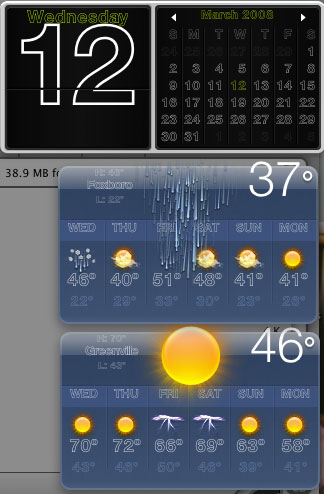
Widgets & CSS
Searching the internet for information about the problem turned up some message board posts by people with similar problems. One seemingly relevant bit of information is that Widgets use Cascading Stylesheets (CSS) to control font behavior. Since Widgets are packages, I could right-click on the widget (/Library/Widgets/) and select "Show Package Contents" to see the files inside. That gave me access to the CSS file, which I then opened in a text editor. From reading the CSS file, I could see that Helvetica Neue was used extensively in the offending Widgets.
Suitcase Found The Problem
On one of the afflicted Macs, I have Extensis Suitcase X1 running. It offers a method for checking the system for font conflicts. Sure enough, I found that Helvetica-Neue was found in three places — the Classic System Folder, the OS X System folder, and my Fonts Folder that houses all the fonts I load with Suitcase.
A print job I had recently worked on required Henvetica Neue Black, which is not available in the standard OS X dfont file, so I activated it in Suitcase. That made the entire family available to Quark, but apparently borked the font the Widgets were using. Deactivating the Postscript font in Suitcase fixed most of my Dashboard issues, though the calculator was still missing one button.
Cleaning the Caches
The next thing that had to be done is to remove OS X's font caches. I dug into /Library/Caches/ and deleted the com.apple.ATS folder. Then I restarted my Mac.
After the Mac finished booting, I invoked Dashboard. Lo and behold, the problem was completely gone.
| 